Download
BestPlan,
the father of WhatsOPtimal created 1981
Demonstration of
BestPlan
DosBox/DosBox-X Floppy imagefile with Documentation.
Just
Boot the file with DsBox or DosBox-X:
DosBox -noconsole
-nolog -noautoexec -c "boot BP-DosBox.ima"
Floppy ImageFile : BP-DosBox.ima
Documentation : BestPlan.pdf
DosBox/DosBox-X
supports a wide range of operating systems including: Windows - DOSBox
can be installed on Windows 10, 8, 7, Vista, and XP. macOS - DOSBox can
be installed on macOS X, and macOS. Linux - DOSBox can be installed on
various distributions of Linux such as Debian, Ubuntu, Fedora, and Arch
Linux.
|
Available for
Download !
Demo w/ highlited languages
Note: Translations
were done via Bing Translator
and may be inaccurate and funny.
A
facility is supplied to
allow corrections. Read: ChineseOption.pdf
Ansi Western Version 6.1.1.0
Dutch
French Portuguese
Spanish German Italian
w/ English as
default
Unicode(utf-8) Version 6.2.1.0
Japanese
Korean Chinese
Russian Arabic Persian
w/ English as
default
Also available:
Danish
Swedish Norwegian
Romanian Polish
Hungarian
Finnish
Turkish Slovak
Czech
Greek Hebrew
Hindi Ukrainian Thai
Slovenian
Lithuanian
|
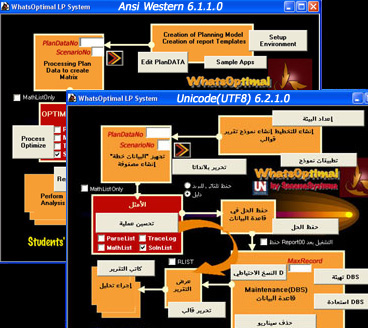 |
|
|
FREE Downloads
WhatsOP versions Ansi Western 6.1.1.0 & Unicode 6.2.1.0
This student training release contains examples per documentation,
which is
included. Please create a backup ZIP file of the
DEMO
directory prior to usage. This could be used as backup of all DEMO data
when necessary.
What can you do?
Run
and optimize the supplied DEMO data, you could specify new limits,
prices, volumes, etc. You could modify the "what if" scenarios, add
more scenarios, and create report templates to analyze the scenarios.
You
can increase the size of the solution databases, limited only to a
maximum of 800
records. You can add scenarios up to 5 max. i.e. S01-S05. You can
re-initialize the databases to increase the size, and do a restore from
the supplied database *.dmp
files, or your own created backup dumpfile. More sample
problems, see below.
NOTE:
Reports are presented via Notepad++, where "userdefinelang" option is
used to highlight contents of WhatsOp
files. Reports may be HTML files. Kompozer is integrated with the
system to accomplish creation of report templates and displaying them.
For configuration control, please download demo at this site.
Note: Please
ignore the request
for msvcr70.dll while running WhatsOP setups.
Windows 7&8: "run as administrator".
|
|
|
|
|


|
|
Pricing and Support (not applicable)
SeeanaSystems
is not setup for end-users.
WhatsOp
is
being marketed through math professors/teachers as a supplementary
review reference material for their math courses. With them, working as
a distributor, we are willing to split the revenue as sold to
their student and end-users. Math professors are encouraged to create
their own application examples, which are used in their classes. These
will then replace the supplied examples, which becomes the value-add to
the product.
It is our experience that a math professor is in a
better position to support the "linear optimization", analysis and
interpretation
aspect. The concept of mathematical modeling is not an exact science,
and data
collection, analysis, and solution interpretation are the most
important part.
We intend to make this modeling package as
simple as possible. There are no intentions to increase the capability
by supporting quadratic equations, stairstep functions,
semi-continuous and
integer variables. There are better packages out there to do that job.
Therefore, the modeling solution may not be exact, but will give the
student a relatively good best option in his linear optimization
question.
The
package is also available in 30 languages. If the math
professor/teacher intends to use WhatsOp
in the other language, the package needs adjustment in the translation.
We need to work with the math professor or teacher in
adjusting the
terminologies to best suit the way this subject is taught in the
language.
Online Context-Sensitive Help Facility
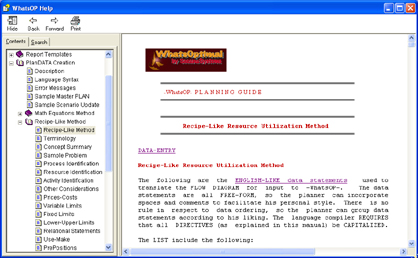 |
|
|
|
|
| Report
Template Report00.tpl |
 |
Report Generated
|
 |
|
|
|



